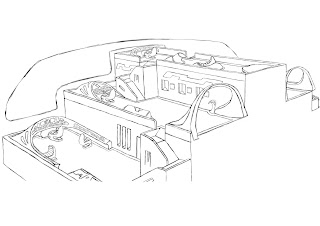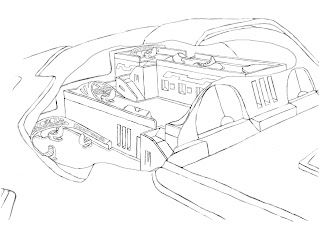As i mentioned in previous blog posts i needed to add colour for the ship before i could finish off the scenes but as soon as i had finished off the turnarounds and was set on the choice that i would go with i started to think that maybe it would be better if i got all the sketches drawn out that way i would be better suited if i was in the mindset of colours and hows certain colour would work together.
So i decided to go ahead and get the interiors sketched out but first i researched into what is in the room of the captain, the captains quarters. Looking at the images the room is either consisted of a work space or living area or sometimes both as the room consists of a desk, seating and the usual living appliances.
So from the research i went with the mixture of both living and work area as the room is very large and i use this to my advantage by placing the work space under the top floor where the bed, small desk, cabinets and wardrobe are.
But the lower portion consists of a large t.v, book cases, food compartments on the wall, a way to get from base floor to top floor, seating and the work area under the top floor.
Here is the image of the whereabouts of the ship, which is the top right corner at the back of the ship.
The next room interior is the cargo room and as you can see it is split into four areas the top floor being the small cargo areas and the bottom being the larger cargo holds, with the middle sections of both floors being the access points via corridors.
From within the room you can see various shapes which represent cargo of all sizes and how they are placed within these rooms is via the cargo doors on the floor of the rooms which small cargo would be picked up through the large doors, then through the small doors to be placed within the room.

Here is the whereabouts of the cargo rooms, which is placed in the base of the ship allowing cargo to be picked up from and go right up into the rooms.
For my next interior i researched into control rooms and seating designs and from the images you realise a limited amount of colour as shading is utilised to form the outlook of the room.
The designs of the rooms are very slick, clean and show that sense smooth visuals which would be expected from advanced technology. The room itself consists of monitors, seating and technology based equipment.
For the seating i researched into unique designs because they seem like a way of the future, a design which would fit into a time period where designs are unknown. The shape of the seating fits within the surroundings it is placed within such as a smooth shaped chair would best suit a smooth looking room rather than a cube shaped room.
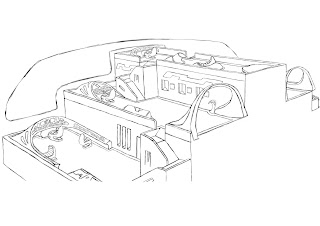
So i used the research towards my design by creating a smooth clean looking design, using curves to shape aorund the room and with this look it gives a unique outlook throughout the rooms and a design which is unfamiliar. The room consists of two floors on each side, with the control panels, technology and food compartments are and the top floorwhich would be the captain's floor where he would command the crew, bellowing out instructions. The large rainbow like shapes are part of the entrances to the middle floors where as the base floor would utilise the corridoors.
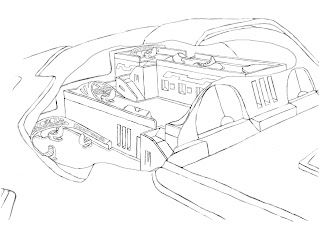
Here is the whereabout os the control room which would be place in the front area of the ship given itsel an outlook in the direction it is travelling.
 I came across some new way of creating a game with the Stencyl software in which you are able to produce games in the most simplest of processes by having tools available as simple as can be to put together a game, however this software only allows you to produce a flash game but nonetheless this is a software which could be used as prototyping a whole game to fully think through the levels and other areas of the game which are needed and not needed. The Stencyl software really stood out to me because this is a piece of software which i could really use as a concept artist to really have my work immersive and interactive at it's simplest point to which i can then publish to IOS or Androids and even web based platforms to promote my work to the Stencyl website and also the fact that it is free and simple, makes it easily accessible to pick up and produce.
I came across some new way of creating a game with the Stencyl software in which you are able to produce games in the most simplest of processes by having tools available as simple as can be to put together a game, however this software only allows you to produce a flash game but nonetheless this is a software which could be used as prototyping a whole game to fully think through the levels and other areas of the game which are needed and not needed. The Stencyl software really stood out to me because this is a piece of software which i could really use as a concept artist to really have my work immersive and interactive at it's simplest point to which i can then publish to IOS or Androids and even web based platforms to promote my work to the Stencyl website and also the fact that it is free and simple, makes it easily accessible to pick up and produce.